|
Shop By Brand
|

|
|
|
|
|
|
|
Shop By Category
|

|
|
|
|
|
|
|
Newsletter
|

|
|
|
|
|
|
Welcome -
Guest
, You are in -
 Home : Ordering Info Home : Ordering Info
|
Ordering Info
|

|
You can find products using the parts configurator, menus or the search facility. Some of our best deals are also spotlighted on the home page and around the site. |
|

|
Many products have more information available. Look for the 'Info' link. Pressing this button will take you to a page with additional information about that
product.
|
|
 |
The 'Info' page includes a larger image and a detailed features list. From the 'Info' page, you can add the product to your shopping 'cart' by selecting the 'Buy' Button. You can edit the quantity of the items within the 'shopping cart' page if multiple items are required. |
|
 |
You can see how many items you have in your shopping 'cart' at all times in the top right-hand corner of the screen.
This also shows your total befor VAT and delivery. |
|
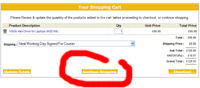 |
If you wish to continue shopping after viewing your shopping 'cart' contents, press 'Continue Shopping'. |
|
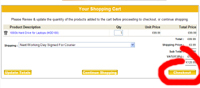 |
When you are ready to complete your order, click the 'checkout' option found in the shopping cart window in the top right. From this page you can now edit which items you require and select a delivery option from the drop down menu. Once you are happy with all items and delivery method please select checkout. |
|
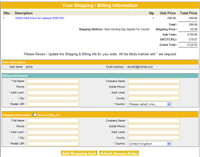 |
You will now be asked to 'login' if you have shopped with us before, or 'Create a new account' if this is your first time ordering from us. If this is your first time you will need to create a username, password, a valid email address, and a security question. Once completed click the 'Create User' button |
|
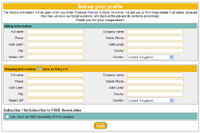 |
On the next screen you will enter your personal details including name, billing address (this is the address the credit or debit card is registered to), the shipping address if it differs from the billing address (if it is the same as the billing address please tick the check box marked 'Same as Billing Address'), please also make sure you enter a valid phone number, this is the phone number we will use to contact you if we need to clarify or discuss your order further. Click on 'Finish' and you will be transferred to our secure payment gateway "Protx", where
your card payment details will be entered. |
|
 |
On the first screen just click
the image to show the credit/debit card you wish to use. This will then direct
you to the next screen. |
|

|
This screen allows you to enter
your card details and review your order before moving on to the final screen |
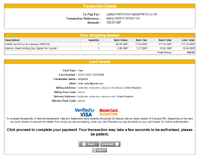 |
Finally, check your order and
press 'Submit' and you will be directed to your card providers 3D verification
screen. All card payments are verified by your card issuer and we are only forwaded the results of the verification process, please keep your pin secure at all times. |
 |
Often your card provider requires
3D secure verification, so just enter your details. If you have not registered your card as 3D secure please click the "skip" button at the bottom of the page. If you wish to learn more about 3D Secure or wish to register for the scheme please contact your card issuer. |
 |
On this final page your order
confirmation will be shown |
 |
An automated email is sent to your
registered email address |
|